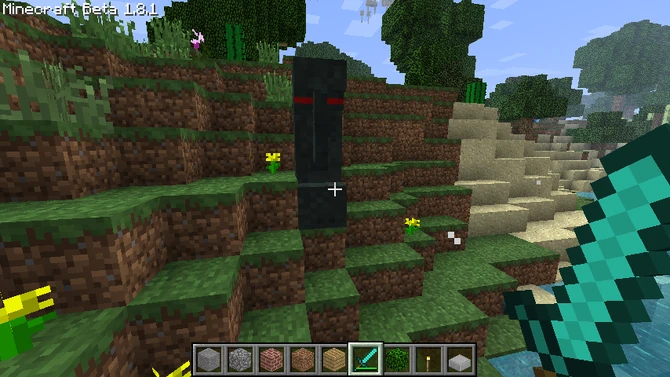|
Welcome to the Tropicraft Wiki, This wiki contains all the information needed for a successful trip to the tropical islands of Minecraftia, pack your bags and prepare by reading this wiki. Don't forget to contribute to it too.
After going on a vacation to the tropics, Cojomax99 decided that Minecraft was lacking a tropical mod. After coding a butt load of features, Cojo enlisted the help of MrRube for sprites, textures, and designs. As time passed and the scale of the project expanded, FishTaco567, the maker of Better Caves and FPS++, and Corosus, the mastermind behind Destructive Tornadoes and ZombieCraft, joined the Tropicraft team. How do I download the latest version of Tropicraft? Get a fresh copy of the Minecraft .jar file (no mods installed) Download Forge client for your version of Minecraft Download Tropicraft. How do I Install Tropicraft? 1. Open .minecraft (run, %appdata%, Roaming, .minecraft) 2. Then open bin 3. Open minecraft.jar with either winRAR or 7zip 4. Drag all the files from Forge into minecraft.jar 5. Run minecraft, then close minecraft 6. Go back to .minecraft 7. Put Tropicraft and Forge client in the mods folder, then run minecraft 8. Have fun :3 Where are all the articles? Here is the list of all Tropicraft Wiki pages! Join the Tropicraft Community ! To join this great community, simply "Sign Up" or "Log In" if you have an existing Wikia account. Or Join our Discord and talk directly to the creators and designers of the mod! |